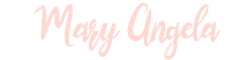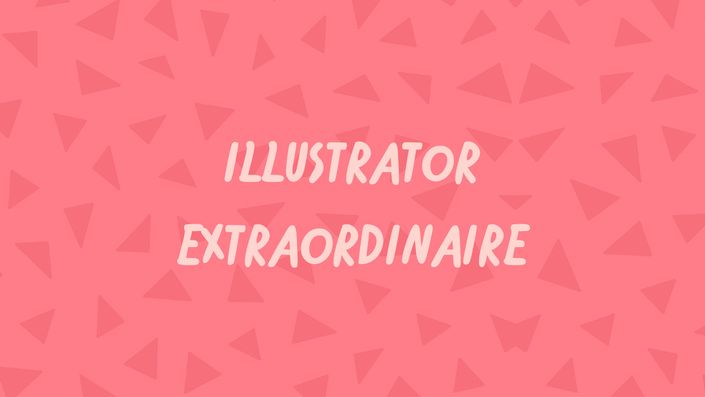
Illustrator Extraordinaire!
Bring your pencil sketch to life! Learn how to convert a pencil sketch into an illustration with just Adobe Illustrator!
Watch PromoWant to learn how to convert your hand-drawn sketches to beautiful, solid digital illustrations?
By learning how to make digital illustrations, you can make your very own:

Greeting Cards

Posters

Book Covers

And...anything you want!
That's right. Once you know how to make digital illustrations, the possibilities are endless! You can create logos, clipart, your very own printables and so much more!
Creating a digital illustration consists of 3 vital steps.
- Draw a rough sketch.
- Use the rough sketch as a template to draw the outline.
- Fill in the illustration with solid colors. (this is most fun part of course!)


"Angela’s Illustrator Extraordinaire helped me go from there’s no way I can even doodle to making a full on drawing in Illustrator in under an HOUR! No, I’m not crazy talented but it doesn’t matter because I know with practice and going through the materials in her course, I’ll only get better. Angela’s videos are simple, short, and straight to the point meaning I was actually able to go from a blank piece of paper to a digital completed, colored, and shaded drawing in no time!
I HIGHLY recommend this course to anyone who’s wanted to tap into their creative side, loves the idea of creating drawings and vector art for their personal use, blog, or business. What’s amazing is she also shows you how to save things in various formats. So whether you want to create PDFs, printable materials, or send images to others, it’s ALL covered.
I cannot rave about my experience with this course enough! If you’re on the fence, DO IT! You will not regret it"
- Sarah Steckler, SarahRoseCoaching.com
Course Curriculum
-
PreviewIntroduction & Resources
-
StartCreating a Simple Sketch (2:08)
-
StartTransferring the sketch to Adobe Illustrator (4:06)
-
StartDrawing the Outline (7:56)
-
StartColoring the Illustration (7:15)
-
StartColoring in the Illustration using the Live Paint Bucket Tool (4:07)
-
StartAdding shadows (3:11)
-
StartAdding backgrounds (4:13)
-
StartSaving swatches (2:24)
-
StartSaving the Illustration in different formats (5:40)
Simple step-by-step videos that walk you through the transformation of a pencil sketch to a completely vector digital illustration!


"I really enjoyed Angela’s “Illustrator Extraordinaire" e-course. I’ve tried for many months now to learn how to use Illustrator and convert all my work into digital art. And I failed to find a simple, accessible, lovely and fun course until now! Angela’s teaching is lovely and easy to learn. With just a few videos I feel ready and excited of all the opportunities ahead for my work ;-)
I highly recommend this course to anyone wanting to express themselves through creative digital artwork, to everyone wanting to share and expand their businesses, blogs and creative lives. Thank you so much Angela for this beautiful and lovely course. I’ll revisit it again, and again."
- Wendy Bosch, WendyBosch.com
Your Instructor

Hello, I'm Angela! I've been drawing since I was 3 years old but I never thought of selling those drawings. They were just doodles and sketches. Who would want to buy that?
But six months ago a woman asked me to create an illustrated logo for her in my "cartooney" style.
So, I converted my sketch into a digital illustration which she was able to use across all her platforms. I didn't even have a Wacom back then.
Creating digital illustrations opened so many doors for me and I didn't have to go to art school to learn how to do it. Which is why I've created this simple course to teach you how to convert your pencil sketches to digital illustrations.
Frequently Asked Questions
If you'd like to be an affiliate for this course, feel free to send me an email to me@maryangela.in